Below are answers to your commonly asked questions about actualization
ACTUALIZATION provides accurate schedule updates by locking in actual dates to track progress.
Crews by Core treats actualization the same way P6 & MS Project do, however, our checkbox functionality makes it easier to use. “One click to actualize” is unique to Crews by Core.
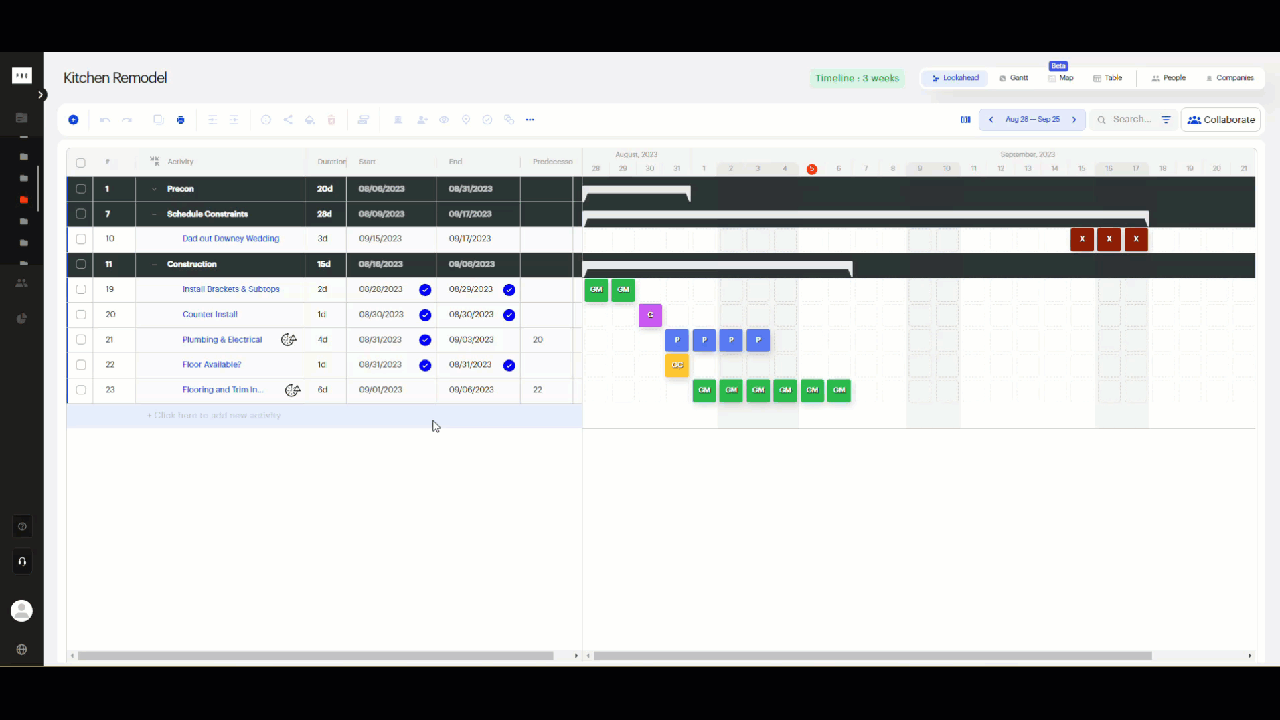
If I actualize an activity w/ dependencies what will happen to downstream activities?
Nothing will happen to downstream activities. Actualizing an activity does not move it, so none of dependencies will be impacted.
When you actualize each activity with or without dependencies, they will be locked.
The dependency tie will remain, but the activity will be governed by the actual dates rather than the effects of the dependencies.
What is the difference between adding actual start and actual end manually vs. using the one click function.
It is simpler to use and track to use the one click checkmark. They function the same way.
If I actualize an activity what will happen to my actions?
if you actualize activity nothing will happen to actions.
- Actions and issues are independent of actualized activities.
Will my dependencies break if I actualize one activity?
If you actualize activity and then actualization contradicts dependency rules - actualization wins. This means that actualized activity does not move and dependency may become invalid but the lines will still be visible.
Once I actualize an activity, can I change it?
Yes you can change the date or uncheck the box. You will need to uncheck and then change the dates.
