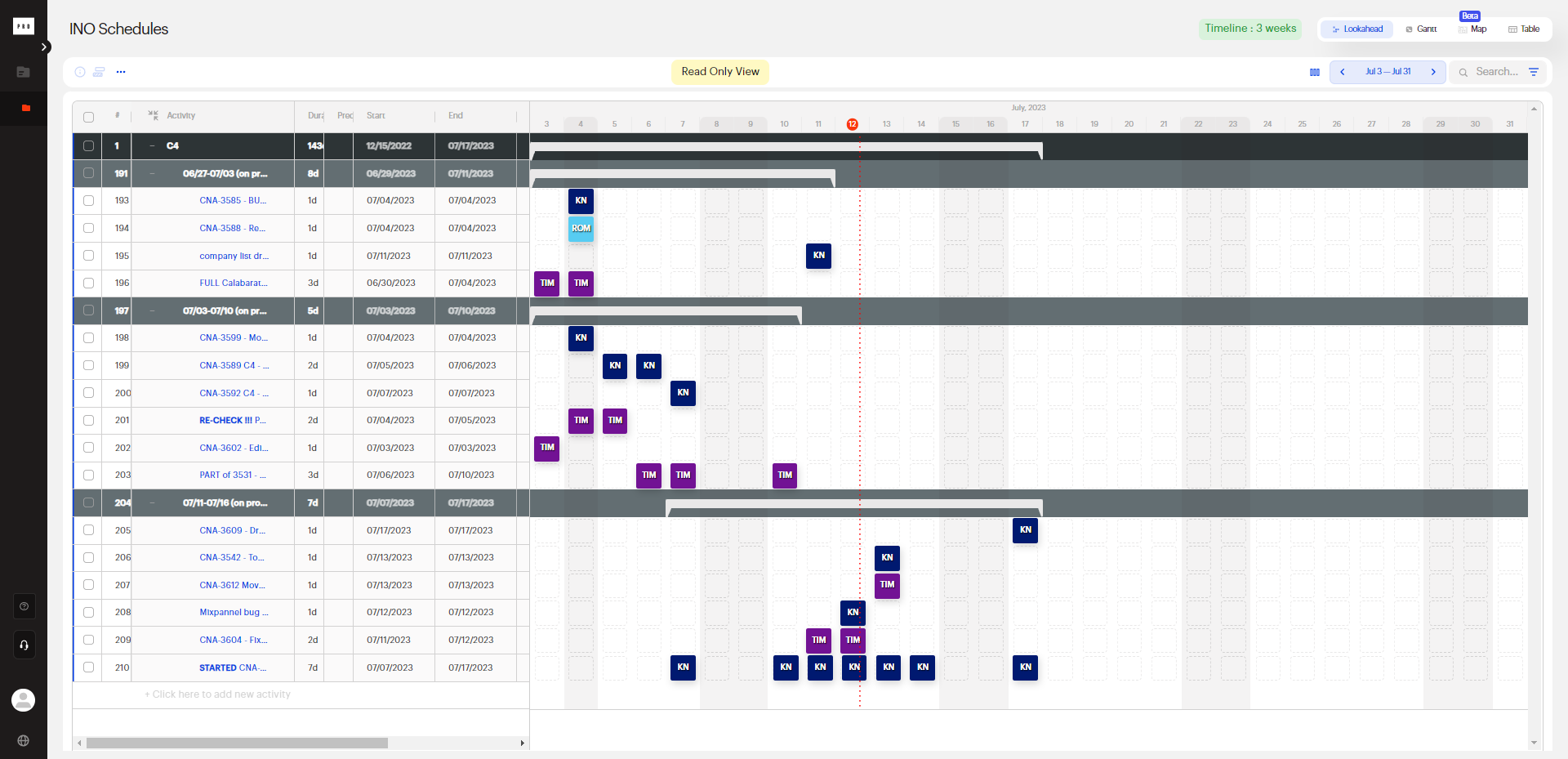Invite your trades to access a unique read only URL link where they can view a "read only" view of your schedule.
On the right hand side of the screen, click the people icon to the right of the search bar.
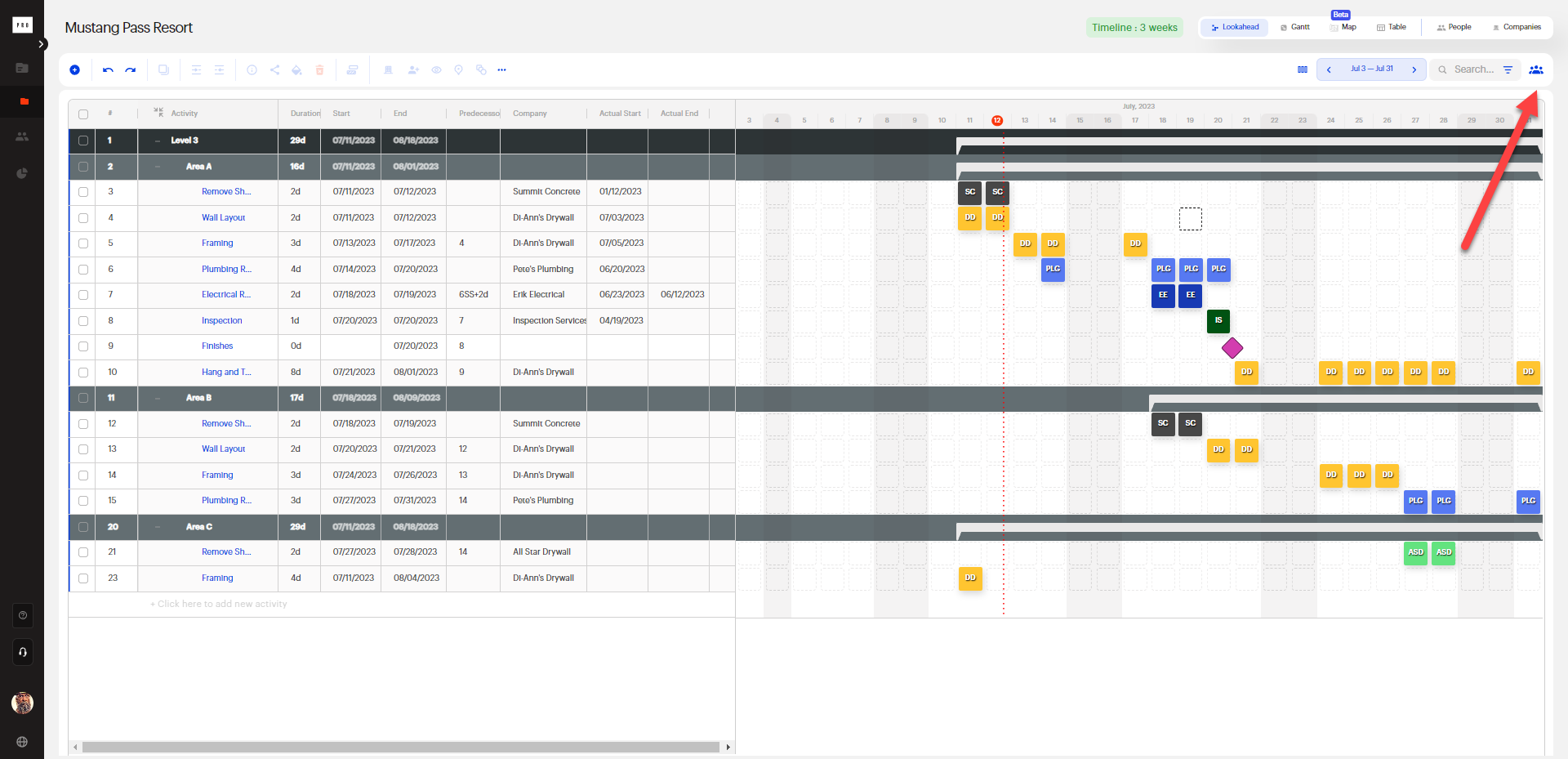
Choose people to collaborate with. You can select people already invited to your project or add email addresses to receive a read only version of your schedule.
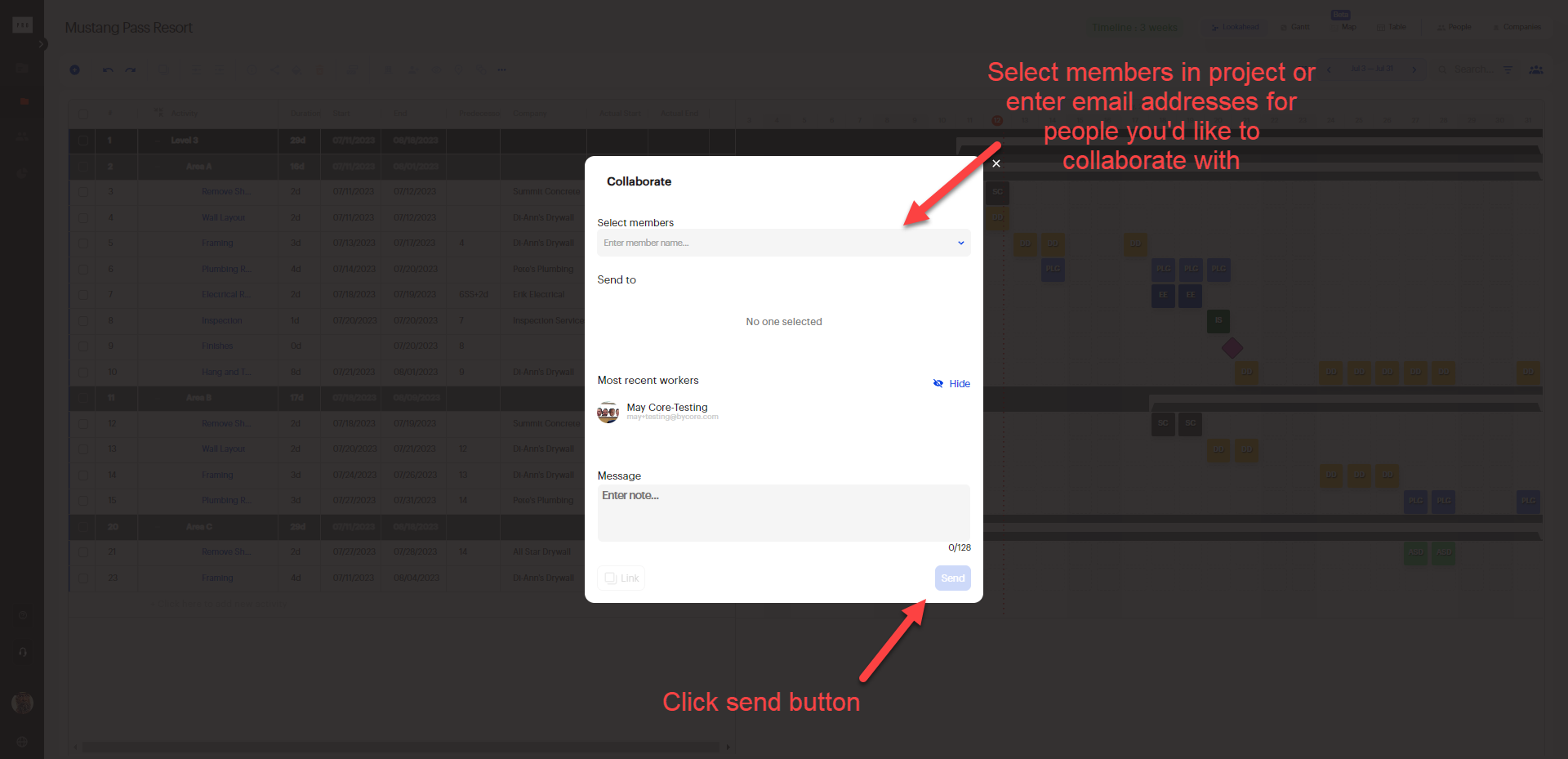
The recipient of your collaborated schedule will receive a read only version of C4 where they can view and filter your schedule. See yellow Read only button in the middle of screen and less items on the navigation bar.