In this article we will show how to make and issue, use the issues view, and update your issue
Please reference the Blockage vs. Issues article for any questions regarding the concept of issues and blockages
Creating an Issue
- Find the activity you'd like to add an issue to
- Right click the activity or click the 3 dot menu for the activity
- Left click "add issue"
- The activity side panel will open
- Near the bottom of the side panel will be the issue card
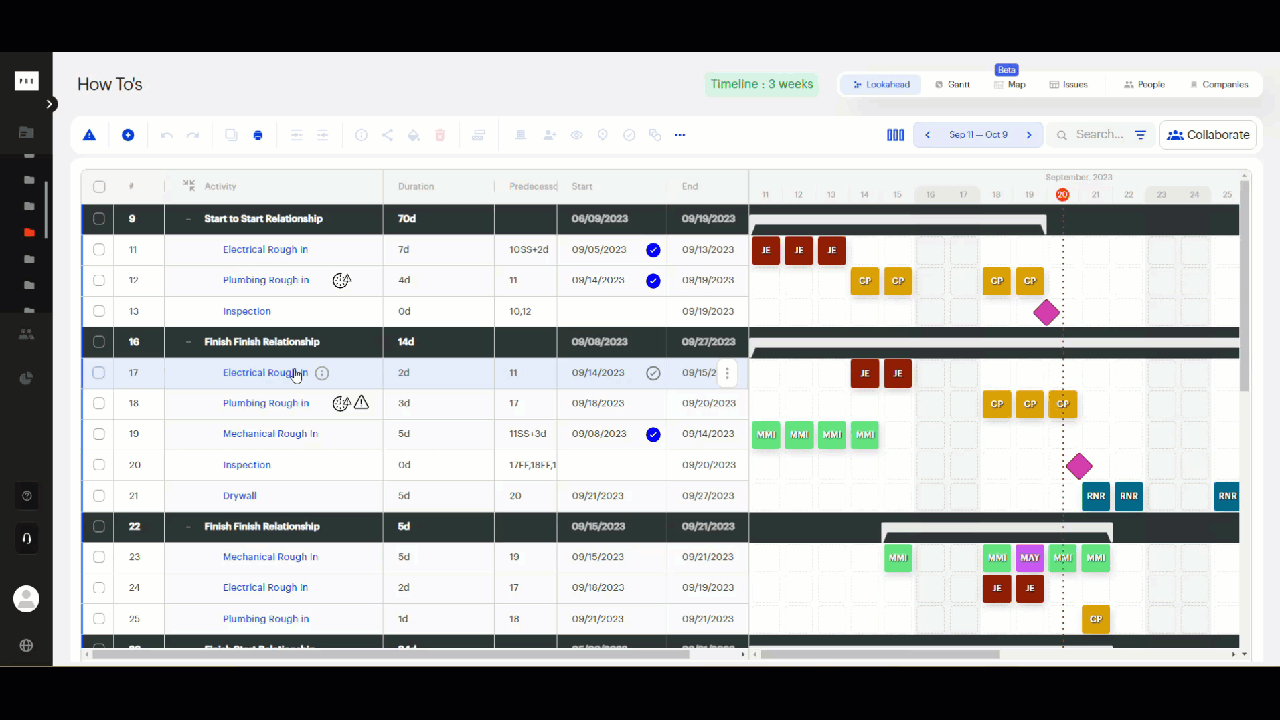
- Fill out the Issue card
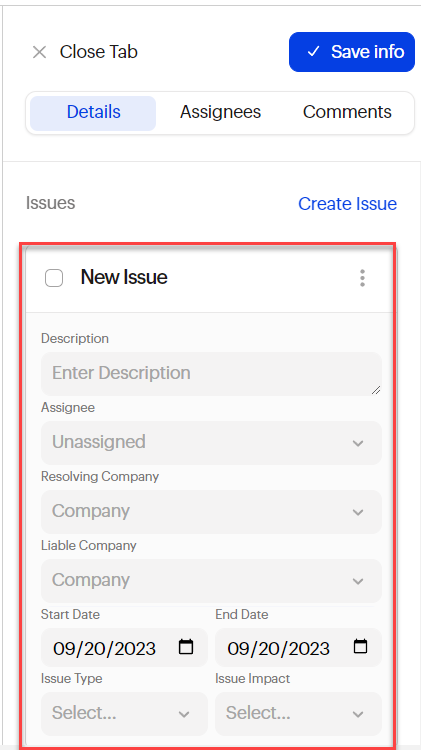
- Click the blue Save Info button at the top right of the side panel
The Issues View
Your created issues are displayed in the Issues view. The issues view can be accessed via the top right view bar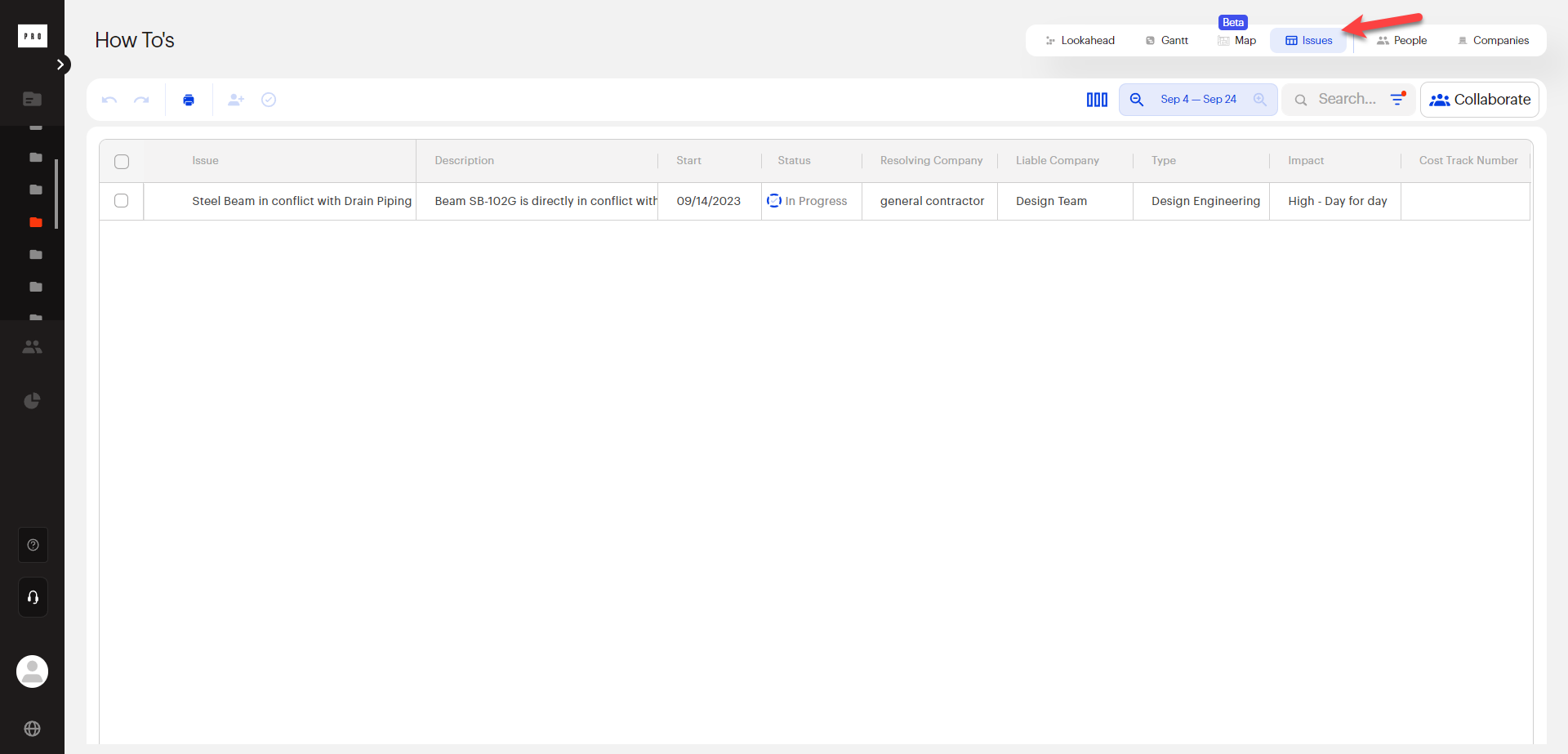
Issues can be filtered in the same way as the other schedule views.
Use the date picker to look in a specific time range.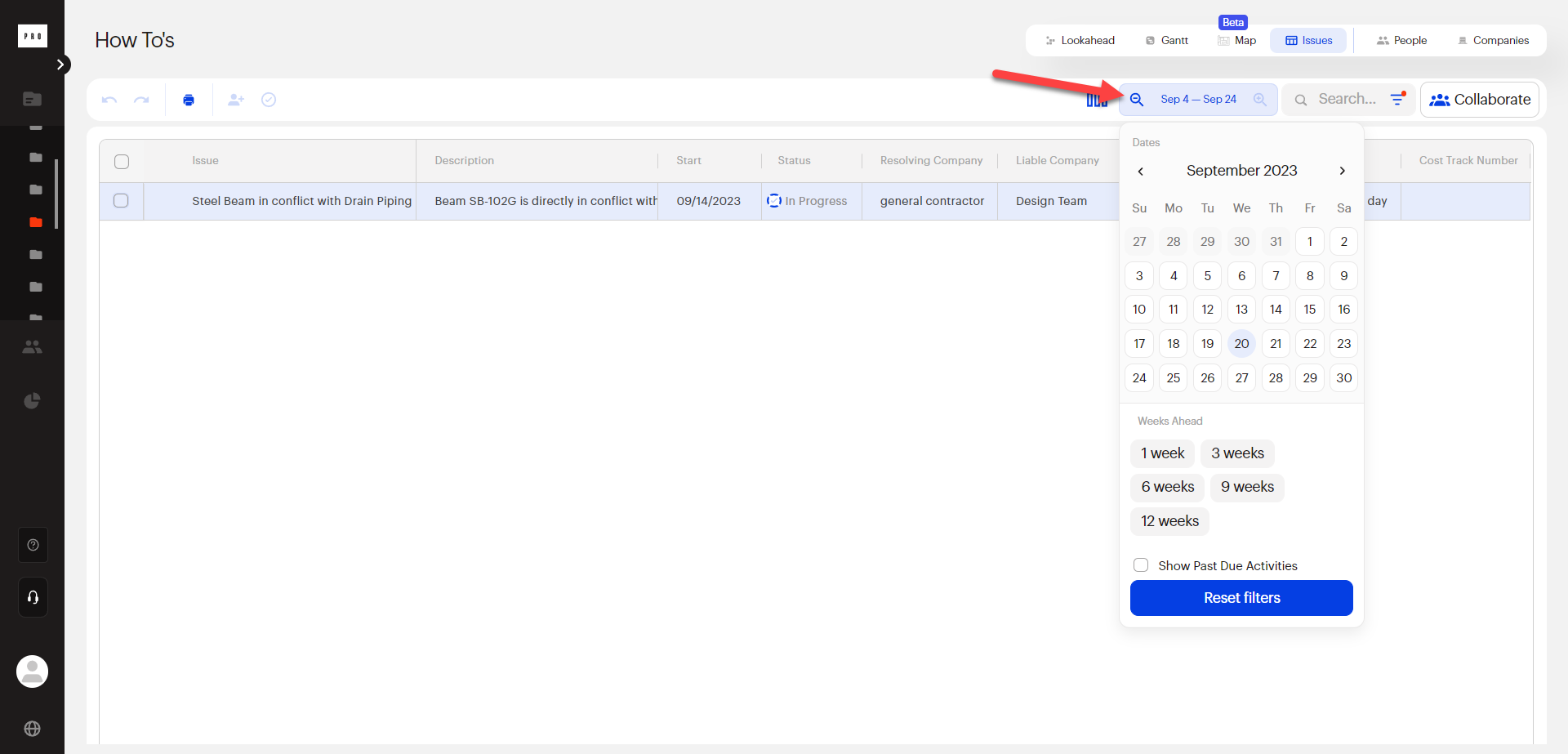
Use the filters to condense down your information list
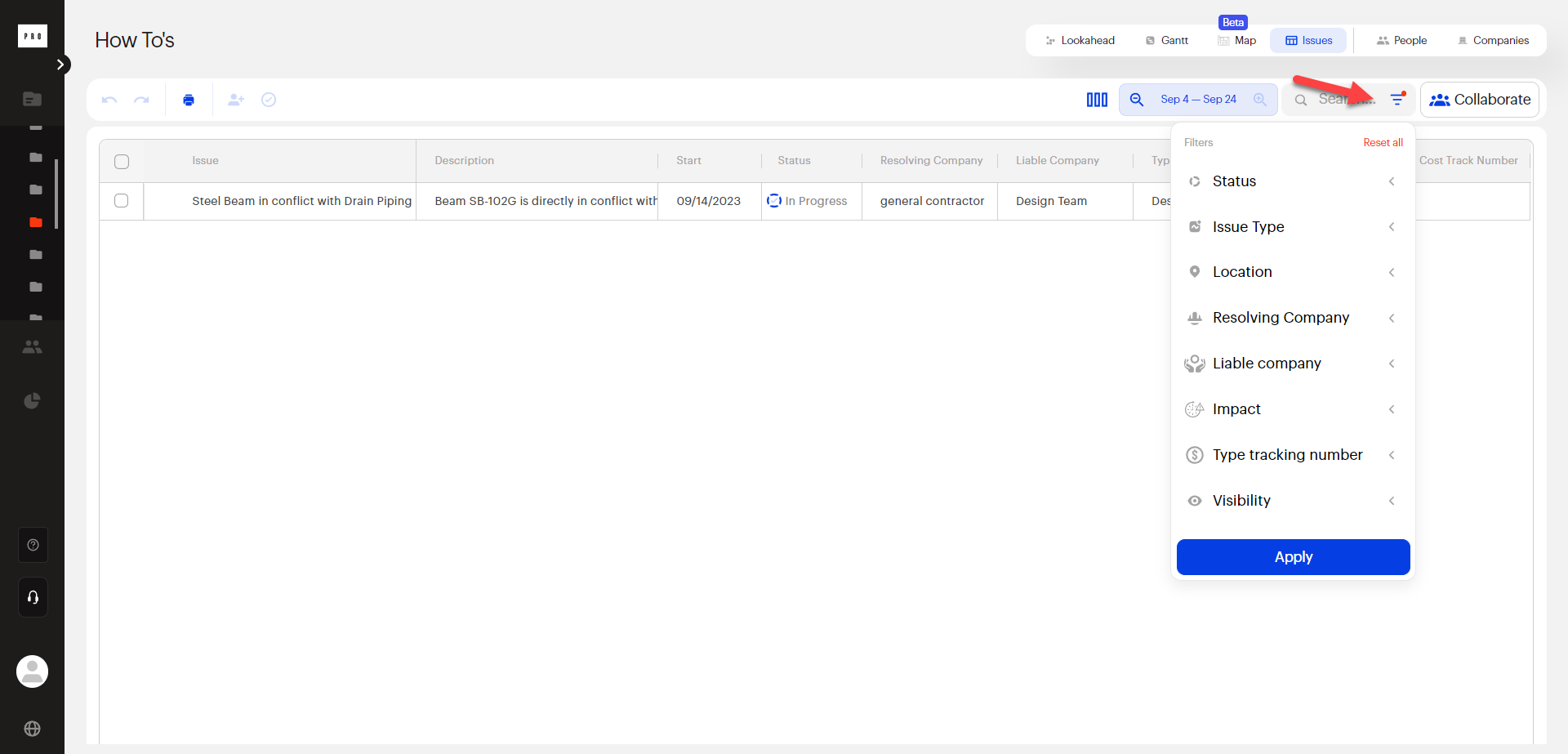
Updating Issues
All of the fields in the table can be edited from this view, including status.
