Visualize your schedule with Crews by Core!
While in a project, click the "Map" view button at the top right of the screen.
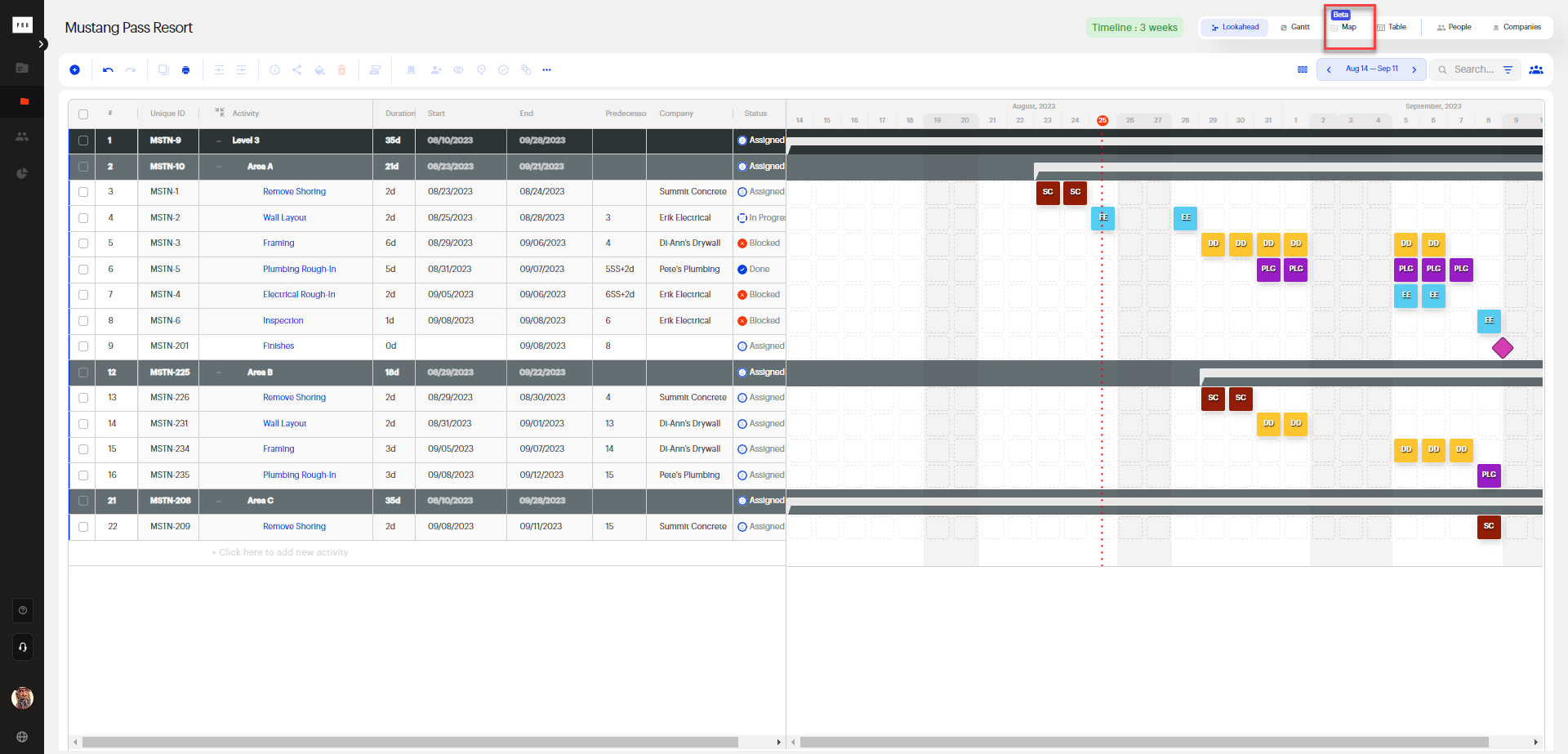
Adding Drawings
Drag and Drop files into the window or click the "Browse Files" button. Any PDF file can be added to your project. Once your PDF file is loaded, you can:
- Remove drawings by clicking the dropdown selector and clicking the trash can icon next to the drawing to remove
- Add more drawings by clicking the add drawing button
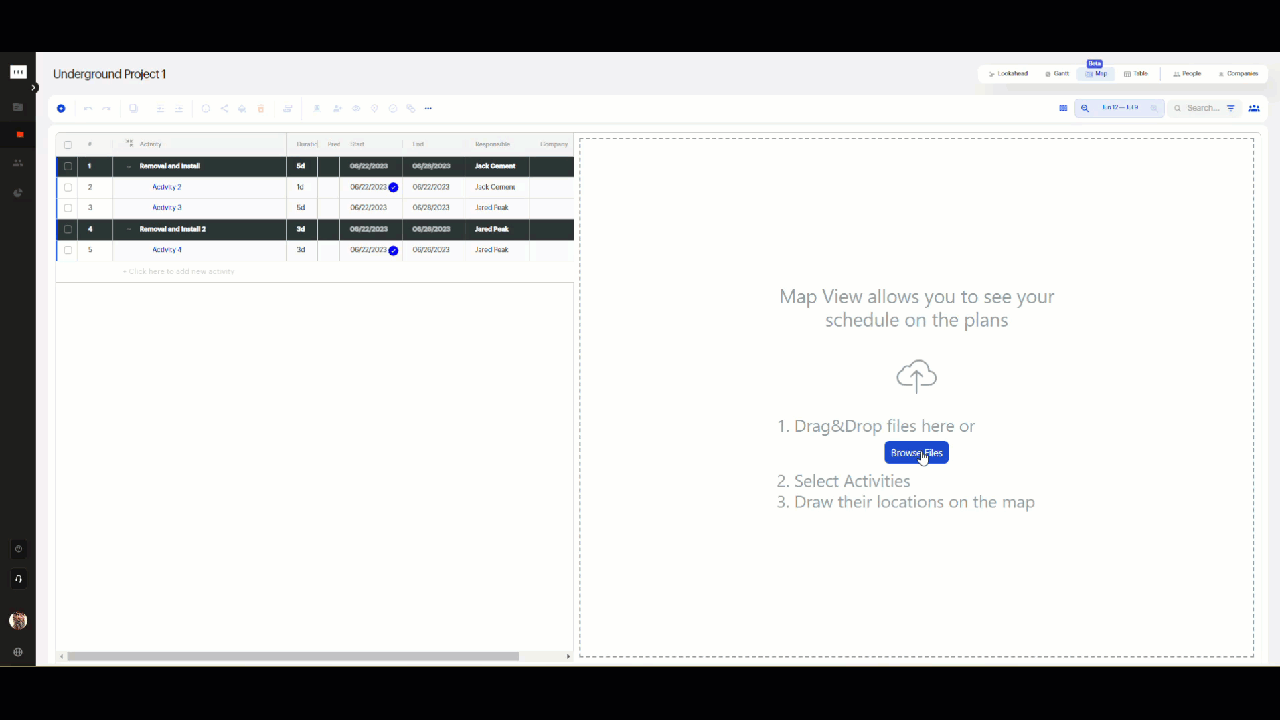
Making Markups
- Select the drawing you'd like to markup in the dropdown selector
- Click the checkboxes for the activities you'd like to visualize
- Choose the shape and markup the work area
- Watch your callout appear!
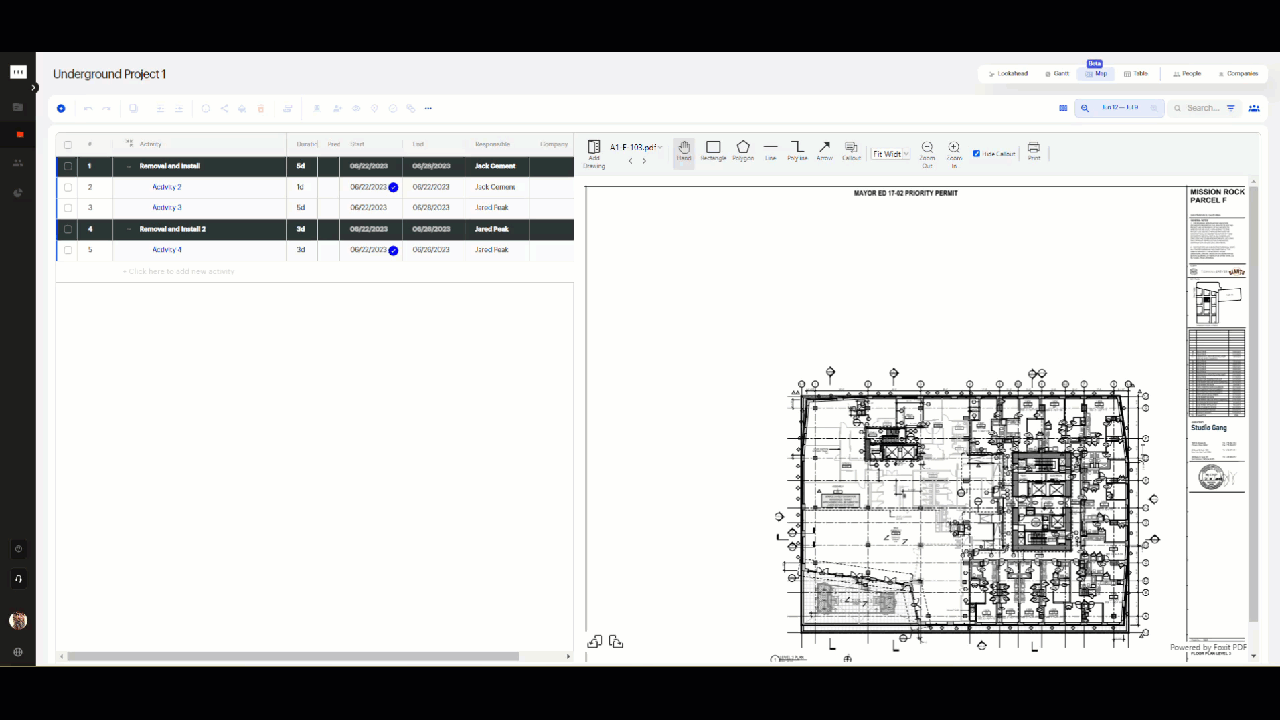
Adding/Removing Activities from a Markup
- Select the existing markup
- Check boxes for the activities you would like to be displayed in the selected callout
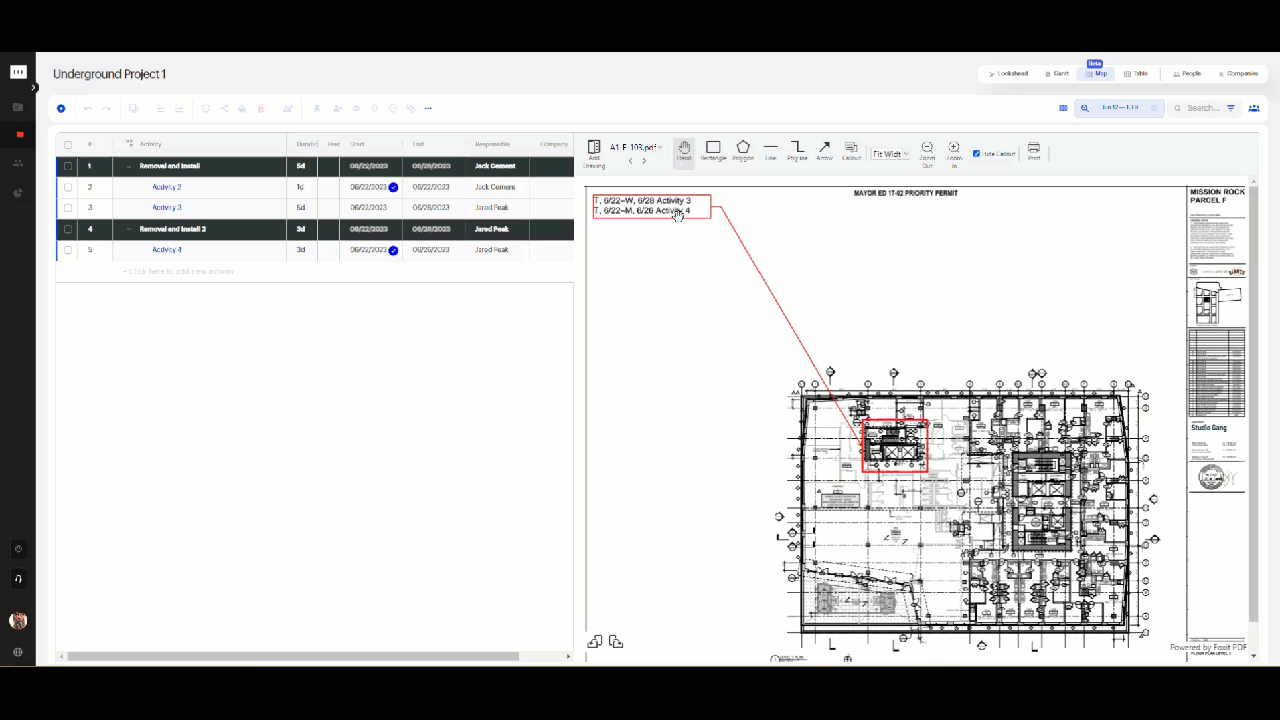
Modifying Markup Properties
- Select the existing markup
- Check boxes for the activities you would like to be displayed in the selected markup
- Right click the markup and left click "properties"
- Select the properties to modify and click "OK" to apply changes
